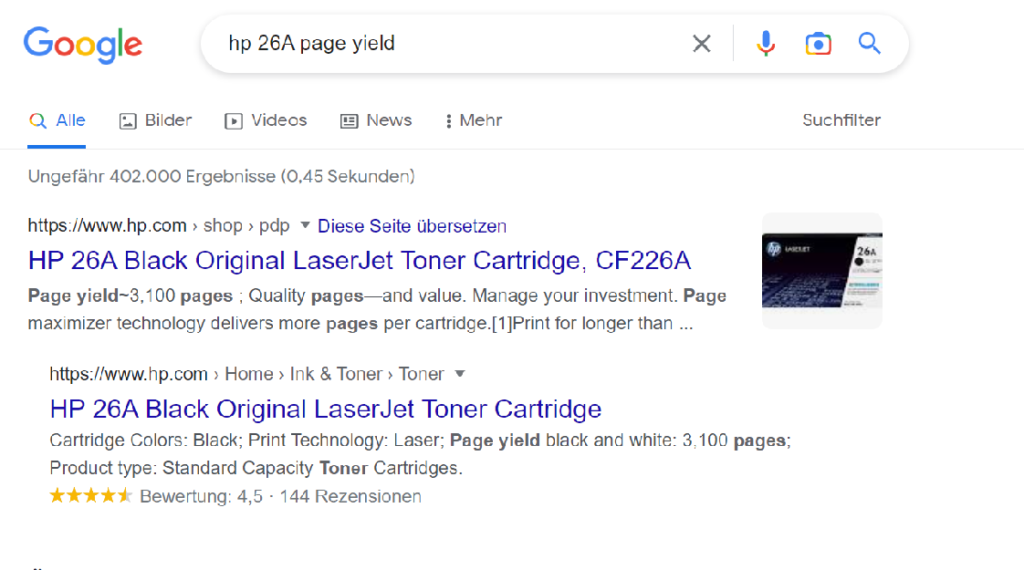
When you buy a cartridge, you want to know how many pages it can print. Its usually specified on the box especially when its an original cartridge – or if you dont have it yet – you can ‘google it’ and get a result as shown above:<br>HP 26A – 3100 pages.
But what does this number mean: That you are guaranteed to be able to print 3100 A4 pages!? No it doesnt because your actual yield depends very much on what you are printing. The more the page is filled up with black or color toner – the less pages you can print. HP’s page yield is valid for an average page coverage of about 4.7% – so if you print only full A4 photographs then you must expect a decreased number by a factor of about 15 x less.
How do we know that our refill* prints the same number of pages and how can YOU check it:<br><br>We know the yield of the original cartridge (its easy to find out as explained above) and we know how many pages each gram of our toner can print (again based on a certain average page coverage!). <br>So if the toner we fill into a CF226A can print 22.5 pages per gram then we know we have to fill 140 plus 10g – to be on the safe side – into the cartridge.<br><br>And how can you check it: <br>provided the cartridge has a new reset chip sitting at 100% – <br>and again, you can check this by printing the SUPPLIES STATUS PAGE (and obviously we use only new chips) then the cartridge must print until your printer will tell you that its empty. <br><br>Because it is the printer software that calculates the consumption of toner with each page that you print and deducts it from the 100% at the beginning and saves this information onto the chip. So, if your cartridge starts printing white patches /streaks before that message has come up – then you know we did not do a good job and you should come back to request us to fix the problem. <br>YOUR PROOF WILL BE A SUPPLIES STATUS PAGE THAT SHOWS – e.g. 20% toner left – but a page that does not print ok – faint/white in the middle etc. <br>